Merhaba,
Bu içerikte bahsedeceğim konu tam olarak şu hatayı kapsıyor:
To sign in remotely, you need the right to sign in through Remote Desktop Services. By default members of the Administrators group have this right. If the group you’re in does not have the right, or if theright has been removed from the Administrators group, you need to be granted the right manually.”
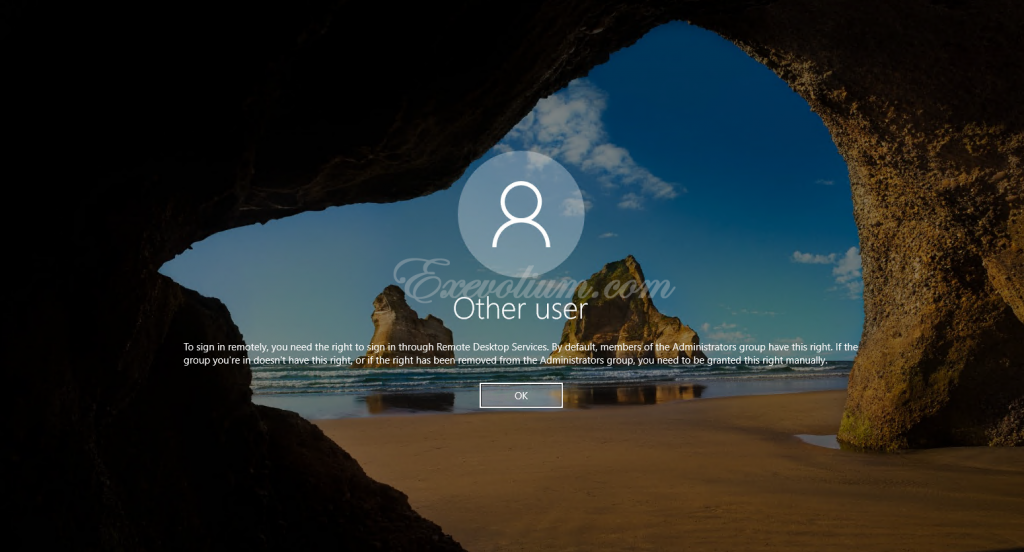
Bu hatanın çözümüyse şu şekilde:
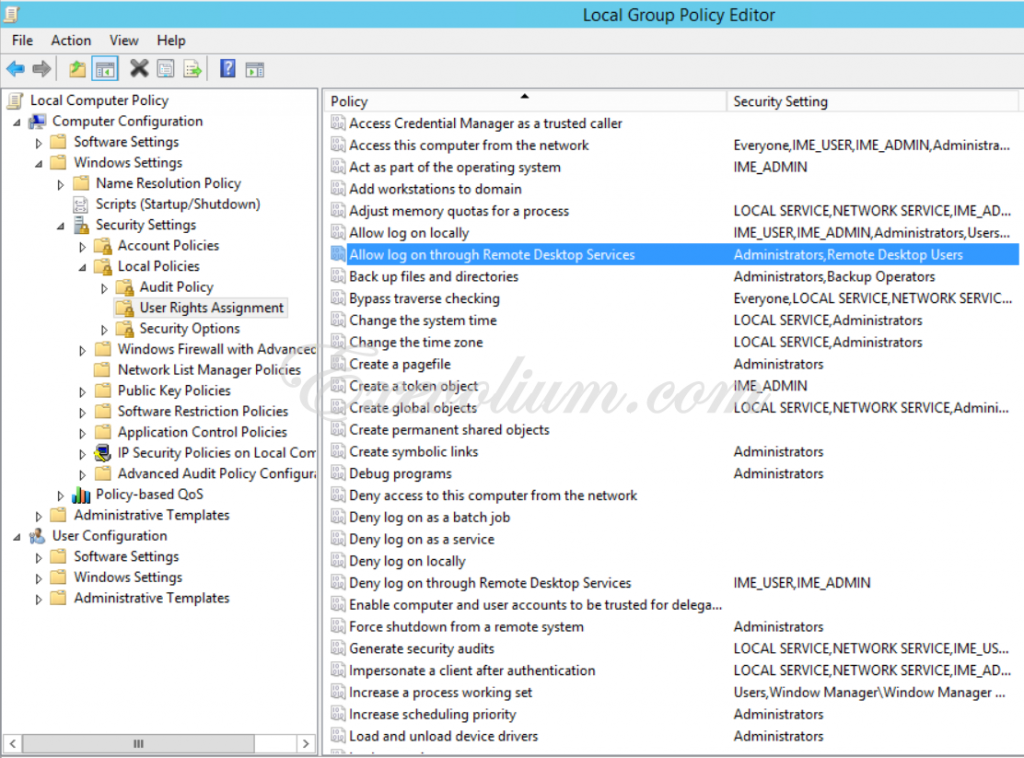
Allow log on through Remote Desktop Services kuralının içerisinde muhtemelen sadece Administrators grubu vardır. Bu nedenle de Administrators grubuna dahil olmayan kullanıcılar bağlantısı sağladıklarında yukarıdaki hatayı alabilirler. Tanımların yukarıdaki gibi olması gerekmektedir.
Umarım zamandan kazanmanızı sağlar.
